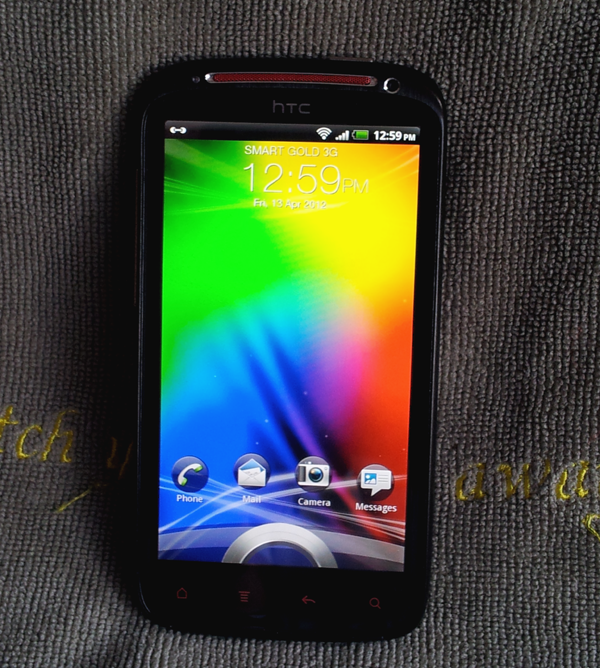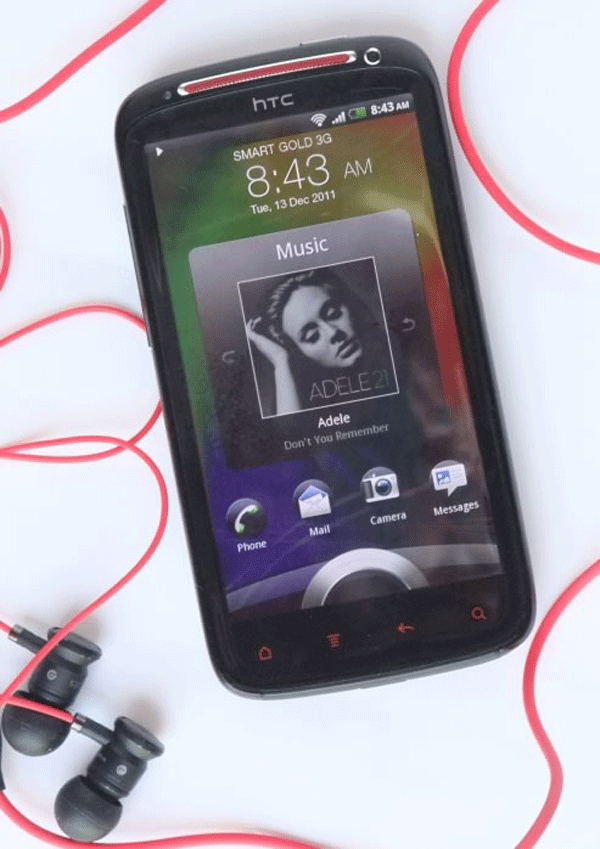I’ve been a user of HTC phones for a long while now. I used to own HTC’s 4.3 inch screen device (HTC HD) running on Windows and was the first to be powered by Qualcomm’s 1 GHz Snapdragon processor. Prior to HD, I was already using HTC-made Window phones. Remember the XDA 02? That was made by HTC, when it was still focusing on OEM (original equipment manufacturer) business.
The Taiwanese company has successfully ventured into smartphone-making and reinvention proven by the fact that it has introduced a lot of innovation into making the smartphone very consumer-friendly and functional not only for work but for leisure and entertainment.
Much of the improvement and transformations have to do with the introduction of HTC’s proprietary Sense user interface.
From being just an overlay platform that improved the shortcomings of the Windows OS back then with regard to graphics and widgets handling, the Sense UI has become HTC’s identifying mark to differentiate its products from the rest of the smartphone pack.
HTC says the Sense is more than an overlay software, but rather an intuitive and intelligent platform that responds to the need of the user–making the phone act like one’w own sidekick, which keeps tracks of your appointments and more.
For example, the HTC Sensation XE with Beats Audio that I am using right now knows exactly how to shut up and not become irritating particularly during a meeting. When a ring comes, I just have to put the phone face down and it automatically stops ringing. The phone also knows when it’s inside the bag as it just vibrates instead of ringing loud when a call comes.
Its full-blown development has been employed to HTC’s Android run handsets. In fact, the HTC Sense was a pioneer in introducing integration of contacts, Facebook, Twitter, calendar, email in one application and a dedicated widget and screen for that. I’m referring to People and Friendstream apps.
HTC Sense used to be an overlay app residing inside the phone but now it draws its power from a dedicated cloud service HTC put up to cover all its phones. (This is similar to what is BlackBerry has done with its phones, which are connected to a cloud service, which is why users can enjoy the free BBM.)
The cloud power works particularly on set of apps that regularly updates. For example the weather widget in HTC Sensation XE renders the weather through animated graphics of clouds or thunderstorms. The camera function has also significantly improved as it now features more filters and faster autofocus. Now that takes a lot of computing power, which is why HTC phones boast of dedicated graphics in addition to powerful mobile processor to handle all the intuitive demands.
FYI, the HTC Sensation XE is powered by a dual-core 1.5 GHz Qualcomm Scorpion CPU in addition to a Adreno 220 GPU.
All this power is really needed to better the Sense platform and its future iteration. Currently it now includes access to Sense account online. Now the once overlay app now features an online service. For example, you may register your phone to the online Sense and by doing so, you may be able to sync contents or do backup online. The service also features accessing your phone (by making it ring or send SMS) from the website. You can also lock the phone from the website. (Currently, HTC suspended the service as it has announced improving the site to feature more services in the near future.)
The Sense in HTC Sensation XE is now upgraded to 4.0 version. Further improvement of this new version includes the “lock screen”. The lock screen is the circular portion located below the screen that when swiped upwards unlocks the phone. But it has other functions as well like opening up the application you need without going to the whole widgetized area. You just need to drag onto the center of the circle the app you like to open. This is particularly useful when making a phone call, opening emails or messages or instantly activating the camera.
Watch the video below to further appreciate the HTC Sense: