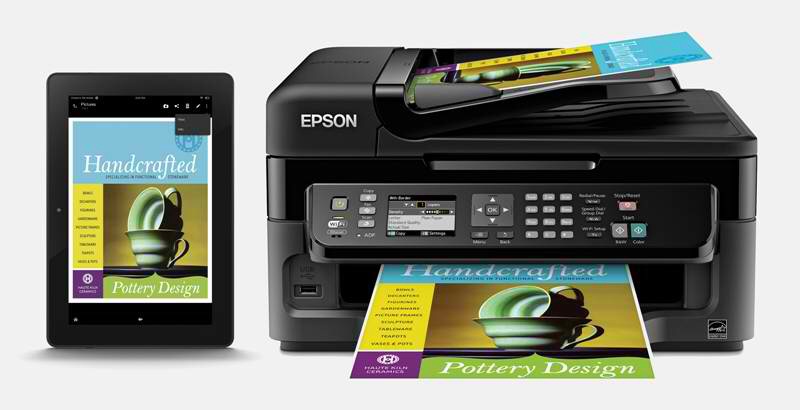Epson recently announced its support for Kindle Fire Printing, an integrated wireless print solution from the all-new Kindle Fire HD and Kindle Fire HDX tablets.
The new family of Kindle Fire tablets with Amazon Fire OS 3.11 can now print wirelessly to a wide range of Epson printers with Epson Connect technology, making it easier for Kindle users to wirelessly print documents, photos, appointments and emails.
The newest Kindle Fire tablets are the first ever Amazon devices to offer built-in wireless printing, and when combined with select Epson Connect-enabled printers, customers can produce quality output at home or at work.
Read and print documents, photos, emails, and calendar events directly from the all-new Kindle Fire HD and Kindle Fire HDX to any compatible Epson models.
Plus, with the free, built-in viewer application, on-the-go business and home users can preview Microsoft Office files and print instantly.
The new Kindle Fire HD and Kindle Fire HDX require the free Fire OS 3.1 software update, available at Amazon.com/kindlesoftwareupdates. Once the update is installed, printing to a home or office wireless printer from the Kindle Fire tablets can be set up in a matter of seconds to a wide range of Epson Connect-enabled printers.
More about Epson Connect
Epson Connect mobile printing solutions makes it easier and more powerful than ever for users to print documents, photos, emails and web pages from anywhere in the world using an Epson Connect-enabled printer and a tablet, smartphone, or computer.
Note that Epson products and services vary by region. Please refer to your local Epson sales company for details of Epson Connect and other products and services available in your region: http://global.epson.com/web_sites.html
1: Requires the free Amazon Fire OS 3.1 software update; available at:
Amazon.com/kindlesoftwareupdates.
2: Most features require an Internet connection to the printer, as well as an Internet- and/or email-enabled device.